THIS ARTICLE IS PART OF THE SERIES: Entra Cloud Sync – Lightweight Agent – Cloud Managed – Christoffer Klarskov Jakobsen – Microsoft Architect
In cloud sync, chose to setup new configuration – AD to Entra ID:
Make sure password hash sync is enabled and then provision.
After initial configuration, sync is not active yet.
Go to Scoping Filters. Here you can scope for selected security groups or OUs. You can add multiple, however only 1 at the time:
Note that you can only one method – if you want to switch from OU to groups, this will clear the OU selections:
Now that you have filtered the sync, you can enable the sync:
A sync account is auto created in Entra ID – that is synced from local AD:![]()
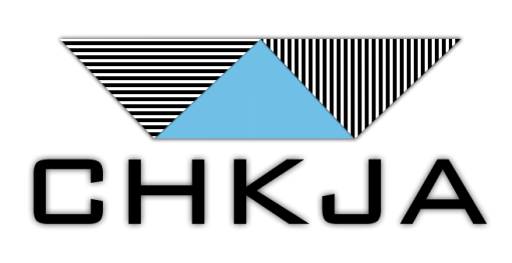
Comments